Troubleshooting
Please contact us if you cannot resolve your issue here.
Hardware Not Found
In the image below, the found hardware is indicated by the green boxes.
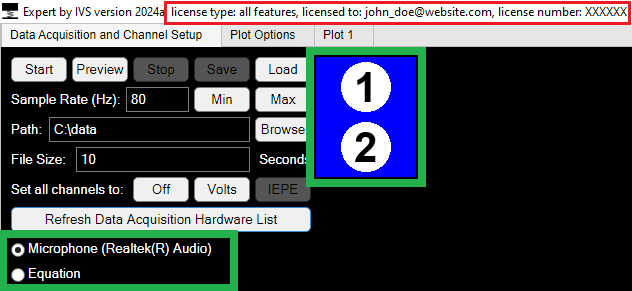
Your hardware may not be listed for the following reasons:
- Your hardware is not plugged in.
- Your hardware is not powered up (check for LEDs).
- You do not have an acquisition (trial or full paid) license. To check this, click on Refresh Data Acquisition Hardware List. Your license information is displayed at the top of the window (red box in image above). See Licensing for more information.
- The drivers for your hardware are not installed. See Installation for more information.
Parts of User Interface are Greyed Out
This can happen for the following reasons:
- Expert is still starting up.
- The option is not available in the current mode. See User Interface for more information.
- The option requires other options to be enabled first. In the options tab right panel, many features require options higher up the list to be enabled first. See Options Tab Right Panel for more information.