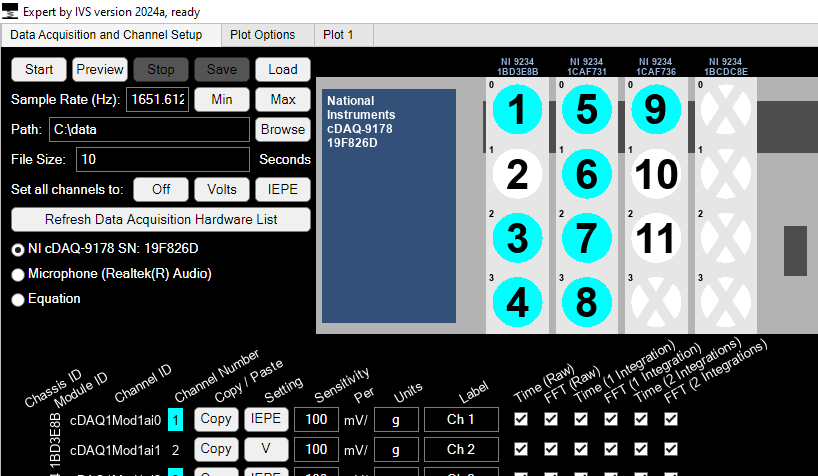Welcome to IVS!
Industrial Vibration Systems is a Brisbane-based company providing the following services:
- Sales, training and support for Expert data acquisition and analysis software, including customised installations.
- New and used hardware sales and rental.
- Onsite investigation of vibration, strain, noise and pressure.
- Data processing and analysis services.
- Dynamic modelling.
We are the developers of Expert data acquisition and analysis software. Expert is a new software package that is optimised for investigating noise and vibration problems.
Please see our videos for a demonstration.

Charles McInnes, founder of Industrial Vibration Systems, has a PhD in mining robotics
and 25 years experience in vibration, strain, acoustics, programming and control systems.
Our software is better because:
- Expert saves you time. It slashes setup time by generating plots automatically. Start logging with default live plots with a single click. During analysis you can view spectra from any section of data with a single click.
- Expert is robust and reliable. It can log data with high sample rates, high channel counts and no gaps in the data. Logging duration is only limited by hard drive space. See our benchmarking tests for details.
- Expert saves you money (US$500 or $1000 for a license). Get your free 12 month trial license today!
- Expert is compatible with hardware from a range of suppliers, starting at just US$400 for a 2 channel IEPE unit. Expert will increase competition among hardware suppliers, rather than trying to lock you in to a single company.
- Expert provides the basic functionality that you need, and which most OEM data acquisition software does not provide. Plot live current, peak hold and average spectra. Plot live time waveforms of raw and integrated data. Conveniently browse data in analysis (post processing).
- Expert is transparent. All settings are clearly laid out and easily accessible. The same user interface is used for acquisition and analysis and the data acquisition settings are always available for review.
- Expert is flexible. All settings except for sample rate, file size and path, and channel (on/off/IEPE) settings can be easily changed during data acquisition and analysis.
- Expert makes it easy to understand the noise and vibration problems you are investigating, giving you confidence that you have understood the problem and taken all the measurements you need. It makes you a more productive noise and vibration specialist, because you spend more time understanding your data rather than wrestling with the limitations of your software.
- Expert is easy to set up. This saves you time learning how to use the software, and gets you taking measurements sooner. You do not need days (or even weeks) of training to learn how to use it.
- Expert stores data in a simple binary format, allowing you to access it with other software or your own scripts.
- Expert's scope is expansive. Although we are a new company, we have the expertise to tackle vibration condition monitoring, strain, turbomachinery, pipework, occupational noise and vibration, and ground vibration.
Expert's user interface includes an interactive diagram that allows you to easily visualise which channels are in use, and set them to IEPE or voltage measurements.
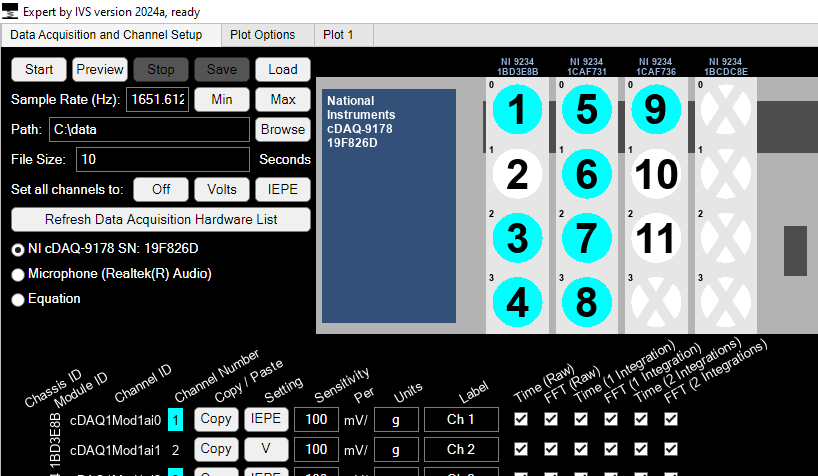
Expert is ideal for the following scenarios:
- When you want to take a quick measurement.
- Identifying and diagnosing new noise and vibration problems.
- High channel count, high sample rate or long duration measurements.
- Intermittent or time varying problems. If your noise or vibration problem is difficult to reproduce, or the amplitude varies unpredictably over time, Expert allows you to log data continuously and easily browse the data to the most interesting parts.
- One-chance-only measurements. If your vibration problem only happens under certain conditions, or you only have a brief window for testing, you may need to get all of your measurements at the same time. You may also need to rapidly diagnose the problem and move sensors for additional measurements. Viewing live spectra, adjusting settings such as frequency resolution while logging, rapidly inspecting data, and quickly setting up a new measurement can help you make the most of the opportunity.
- Variable speed equipment can pose particular problems for detecting resonance, as high vibration may occur only within a narrow speed range and only at one location. Expert allows you to measure at a large number of locations while you gradually sweep through the full speed range, then use peak hold plots to immediately identify the resonant conditions as they are triggered.
- If your machine or vehicle is producing an unusual noise or vibration, but you have difficulty communicating it to other people because it is difficult to perceive over the background noise and vibration, viewing continuous live spectra on Expert can help you match hard data with subtle perceptions.
- When you need continuous data. Some software packages leave gaps in the data, particularly between files. This is typically not a hardware or processor limitation, though this may be provided as an excuse. Rather, it is a result of software bloat. These gaps in the data can be particularly troublesome if you need to integrate to velocity or displacement and apply a high pass filter, as each gap in the data can trigger a 'ringing' response from the filter that takes a significant amount of time to decay.
- Expert makes impact testing a breeze. Conduct multiple impact tests with a single data file and see the response at multiple locations. Use peak hold plots to view multiple natural frequencies at a glance. See our videos for a demonstration.
Expert is compatible with the following hardware:
- Virtins IEPE-2G05 (2 channel IEPE).
- Data Translation DT9837A (4 channel Voltage/IEPE).
- National Instruments NI9234 (4 channel Voltage/IEPE).
- National Instruments NI9178 (8 slot carrier, allows for a 32 channel system using NI9234 modules).
- National Instruments NI9174 (4 slot carrier).
- National Instruments NI9171 (single slot carrier).
- National Instruments USB9162 (single slot carrier).
- Most in-built microphones.
- Please enquire if you would like other hardware modules added.

Check the installation instructions for more detailed information on hardware, driver installation and system requirements.
Expert is available under the following license arrangements:
- Free to download and install.
- An unlicensed version will only work in equation mode (no hardware connectivity).
- A free, fully functional 12 month trial license is available. This is equivalent to the full license, but has an expiry date.
- A full license costs $US1000.
- An analysis-only license costs US$500.
- Paid licenses are perpetual and come with at least ten years of free version upgrades.
- A remote (web-based) installation and setup service is available for US$200.
- Please contact us for enterprise, academic or other licensing arrangements.
Please go to our downloads page to get your free copy of Expert.