Options Tab Left Panel
In the Plot Options ("Options") tab, there are two panels. The left panel contains layout and arrangement options, while the right panel is used to control what is plotted (eg spectra and time waveforms).
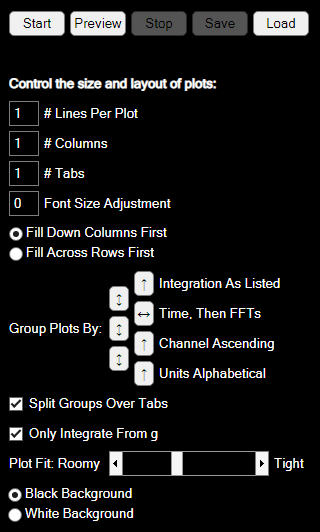
In the left panel, the first row of five buttons is identical to the main Main Settings panel. It is duplicated here so that you do not have to change tabs to start logging.
- Lines Per Plot: for the most part, this means the number of channels on each plot.